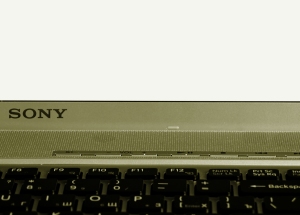Posts Tagged ‘drivers’
ATI Catalyst 10.2 (fglrx) warning
With dual monitor setup you have invisible mouse cursor on laptop screen 🙂
White screen after login
If you got a white screen (or just brown background color) and no gui after you login into Ubuntu, you propably have Compiz enabled while using video driver no capable to process Compiz.
Here is workaround. You need to go into console using Ctrl+Alt+F1, then login and type DISPLAY=:0 metacity --replace (double dash here, who knows how to fix it in wordpress?). Then go back into gnome using Ctrl+Alt+F7 and you should get your gui back. Then you can install other drivers or disable Compiz in System->Preferences->Appearance on Visual Effects tab.
WARN: If you have external monitor connected and you see gui there, this is propably not your soultion. I’m going to check external monitor connection on my laptop soon.